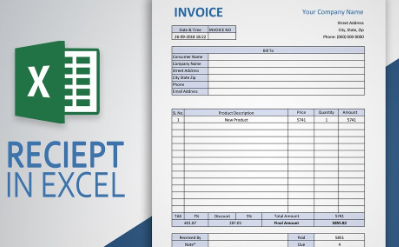Creating a professional receipt template in Excel can help streamline your business operations and present a polished image to your clients. While traditional methods involve manual formatting and calculations, modern solutions like InvoiceOnline.com offer more efficient ways to manage receipts online. This guide will walk you through designing a receipt template in Excel and introduce you to advanced alternatives.
Step 1: Open a New Workbook
• Launch Microsoft Excel.
• Click on File > New > Blank Workbook.
Step 2: Set Up the Header
• Merge cells at the top to create space for your company name and logo.
• Input your company name, address, and contact information.
• Insert your company logo by clicking Insert > Pictures.
Step 3: Create Receipt Details Section
• Reserve space for receipt-specific information like:
• Receipt Number
• Date of Issue
• Payment Terms
• Customer Details
Step 4: Design the Itemized Table
• Create column headers for:
• Item Description
• Quantity
• Unit Price
• Total
• Use bold formatting for clarity.
Step 5: Input Formulas for Calculations
• In the Total column, input the formula: =Quantity * Unit Price.
• At the bottom, calculate:
• Subtotal: Sum of all item totals.
• Tax (if applicable): =Subtotal * Tax Rate.
• Grand Total: =Subtotal + Tax.
Step 6: Apply Formatting
• Use borders to define sections.
• Apply shading to headers for distinction.
• Choose a professional font like Arial or Calibri.
Step 7: Protect the Template
• Lock cells with formulas to prevent accidental changes.
• Go to Review > Protect Sheet and set a password.
Step 8: Save as a Template
• Click File > Save As.
• Choose Excel Template (*.xltx) from the file type dropdown.
• Name your template and save it for future use.
Transitioning to Modern Solutions
Designing a receipt template in Excel is a useful skill, but it can be time-consuming and prone to errors. Modern online tools like InvoiceOnline.com offer pre-designed templates and automated features that simplify the process.
Benefits of Using InvoiceOnline.com
• Time-Saving: Quickly generate professional receipts without manual calculations.
• Customization: Easily adjust templates to match your brand.
• Accessibility: Create and send receipts from any device, anywhere.
• Advanced Features: Access additional tools like VAT calculations and credit notes.
Conclusion
While Excel provides a solid foundation for creating receipt templates, leveraging online platforms can enhance efficiency and accuracy. Consider exploring InvoiceOnline.com for a more streamlined and effective way to manage your receipts.
Explore more templates and features at InvoiceOnline.com.
 magazines
magazines