The Top 6 3D Modeling Software for 3D Printing: A Comprehensive Guide
Are you ready to bring your imagination to life? With the rapid advancements in 3D printing technology, anyone can now turn their creative ideas into tangible objects. But before you start printing, you need top-notch 3D modeling software to design and shape your vision.
In this comprehensive guide, we will explore the top six 3D modeling software options specifically tailored for 3D printing. Whether you’re a beginner looking for user-friendly tools or an experienced designer seeking powerful features, we’ve got you covered. So buckle up and get ready to dive into the exciting world of 3D modeling software for your next big print!
Autodesk Fusion 360
Autodesk Fusion 360 is a powerhouse when it comes to 3D modeling software for 3D printing. This versatile tool offers an extensive range of features suitable for both beginners and advanced users. With its intuitive user interface, Fusion 360 allows you to quickly design intricate models with precision.
One of the standout features of Fusion 360 is its parametric modeling capabilities. This means that you can easily make changes to your design by adjusting parameters, such as dimensions or angles, without having to start from scratch. It’s like having a virtual sculptor at your fingertips!
Another notable aspect of Fusion 360 is its cloud-based collaboration feature. This enables multiple team members or designers in different locations to work on the same project simultaneously, making it ideal for collaborative projects or remote teams.
Furthermore, Fusion 360 provides robust simulation tools that allow you to test the functionality and performance of your designs before sending them off for printing. By running simulations on factors like stress analysis or fluid flow, you can ensure that your prints will come out flawless.
With its comprehensive set of tools and outstanding versatility, Autodesk Fusion 360 undoubtedly earns its place among the top contenders in the world of 3D modeling software for 3D printing. So if you’re looking for a reliable and powerful solution to bring your ideas to life, give Autodesk Fusion 360 a try!
Tinkercad 3D modeling software
Tinkercad is a user-friendly 3D modeling software that allows beginners to dive into the world of 3D printing with ease. With its intuitive interface and drag-and-drop functionality, even those without any prior experience can create impressive designs.
One of the standout features of Tinkercad is its vast library of shapes and objects that users can utilize in their designs. Whether you’re looking for basic geometric shapes or more complex structures, Tinkercad has got you covered. Plus, it’s easy to modify these pre-existing objects by resizing, rotating, and combining them to create truly unique designs.
Another great aspect of Tinkercad is its collaboration capabilities. Users can easily share their projects with others and work together on designing something amazing. This makes it perfect for classrooms or team projects where multiple people are involved.
Additionally, Tinkercad offers a range of tools that allow users to customize their designs further. From adding text and colors to creating holes and cavities within objects, there are endless possibilities for creativity.
Furthermore, Tinkercad seamlessly integrates with popular 3D printers like MakerBot and Ultimaker, making it effortless to bring your virtual creations into the physical world.
Tinkercad provides an accessible entry point into 3D modeling for both hobbyists and professionals alike. Its simplicity coupled with powerful features make it a top choice among users who want to explore the exciting realm of 3D printing. So why not give it a try? You’ll be amazed at what you can create!
Fusion 360
Fusion 360 is a powerful 3D modeling software that has gained popularity among both professionals and hobbyists in the world of 3D printing. With its comprehensive set of tools and user-friendly interface, Fusion 360 allows users to create intricate designs with ease.
One of the standout features of Fusion 360 is its parametric modeling capabilities. This means that every aspect of your design can be easily modified and updated, allowing for quick iterations and fine-tuning. Whether you’re creating prototypes or final products, this flexibility can save you time and effort.
Another great feature of Fusion 360 is its ability to seamlessly integrate with other Autodesk software, such as AutoCAD and Inventor. This makes it easy to collaborate with others who may be using different programs or file formats.
Additionally, Fusion 360 offers cloud-based storage, which means you can access your files from anywhere at any time. This not only provides convenience but also ensures that your designs are securely backed up.
With regular updates and improvements being made by Autodesk, Fusion 360 continues to evolve and stay ahead in the rapidly changing landscape of 3D modeling software for 3D printing applications.
Fusion 360 offers a robust set of tools for creating detailed designs suitable for various industries including architecture, engineering, product design etc. Its parametric modeling capabilities allow for easy modifications while seamless integration with other Autodesk software enhances collaboration possibilities. The cloud-based storage adds convenience and security to your work process making it an excellent choice for both professionals and enthusiasts alike.
 magazines
magazines
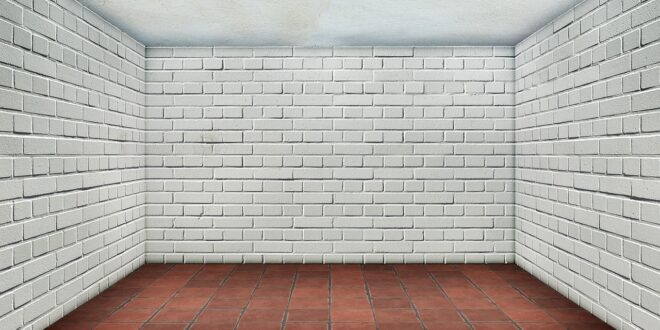

One comment
Pingback: Kristen Harabedian – A Beautiful Woman